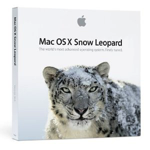TrailRunner 3, TrailRunner mini and the Mac App Store
16.01.18 15:21 Filed in: Features
TrailRunner has a small brother called TrailRunner mini that is available on the Mac App Store.
What is the difference between TrailRunner and TrailRunner mini
If you are accustomed to TrailRunner, TrailRunner mini is just the openStreetMap based route planner -- no diary, no GPS import interfaces -- but can import files in the gpx, tcx, pwx and kml file formats!
In addition TrailRunner mini can automatically synchronize routes created and published by TrailRunner touch for the iPad or other instances of TrailRunner and TrailRunner mini (possibly running on a different machine, or to be more precise: can import routes from your dropbox).
Watch the video tutorial on what TrailRunner mini can do
Take a look into the TrailRunner tutorial to see what TrailRunner is capable of
Should I buy both versions?
Well -- as ever -- that depends…
If you consider yourself an expert routing freak with a GPS on your wrist, use TrailRunner 3. If you find TrailRunner 3 too complicated or bloated and you're only in need of a decent and simple to use route planner, go with TrailRunner mini.
In the end -- it depends on your personal bias between simplicity and features.
Well, and then there's TrailRunner touch for the iPad
TrailRunner touch is almost identical to TrailRunner mini, except that it's tailored for the iPad and the touch interface. As both support dropbox syncing, both apps can have a shared route database.
Read more about TrailRunner touch
What app do you recommend for the iPhone?
The closest relative of TrailRunner mini and TrailRunner touch is RaceBunny for the iPhone. RaceBunny is really simple. RaceBunny can record your trips and can import routes created in TrailRunner, TrailRunner mini or TrailRunner touch and display them as colored background routes.
So basically you plan a tour in either of the other Apps publish them to your shared dropbox route database and then display them as background routes in RaceBunny.
Read more about RaceBunny
Watch how background routes are set in RaceBunny
Alternatively there's Trails for the iPhone developed by Felix Lamureux. Trails is probably the best GPS recorder for the iPhone. Trails can send recordings via Wifi to TrailRunner but not TrailRunner mini. Alternatively you can send emails out of Trails to any of your devices and import the attached GPX file into TrailRunner mini, TrailRunner touch or even RaceBunny.
Read more about Trails
Why is TrailRunner 3 free/donation-ware while the other Apps are not?
I started all this with TrailRunner and it's for historical reasons that TrailRunner 3 is donation-ware.
As TrailRunner 3 is rather complicated to use, I chose to rewrite the heart of it for TrailRunner mini. The younger sibling is much easier to use and has far less features. But in an amount and complexity I can easily support and extend in the future. Something I can't do for every aspect of Trailrunner 3. Therefore TrailRunner 3 still is donation-ware while TrailRunner mini is more or less commercial software.
Bottom line
I develop all this stuff in my spare time. That's crazy, I know. So whatever app you use, have fun with them, let me know what you think and please understand that in the end -- it is the money I make with them what gives me the motivation to stick with it.
(1) TrailRunner mini and TrailRunner touch use a very fast and modern routing engine, compared to the routing engine of TrailRunner 3.
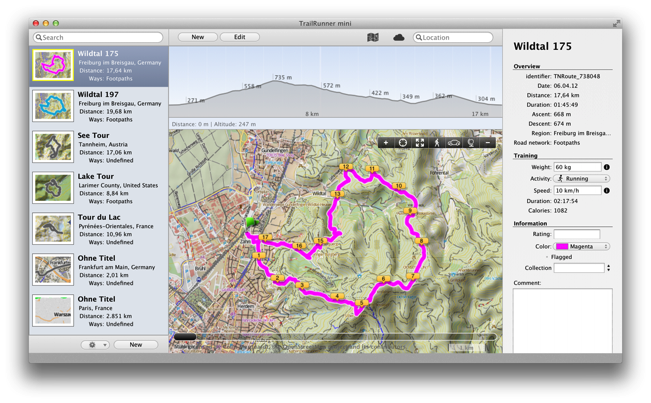
What is the difference between TrailRunner and TrailRunner mini
If you are accustomed to TrailRunner, TrailRunner mini is just the openStreetMap based route planner -- no diary, no GPS import interfaces -- but can import files in the gpx, tcx, pwx and kml file formats!
In addition TrailRunner mini can automatically synchronize routes created and published by TrailRunner touch for the iPad or other instances of TrailRunner and TrailRunner mini (possibly running on a different machine, or to be more precise: can import routes from your dropbox).
Watch the video tutorial on what TrailRunner mini can do
Take a look into the TrailRunner tutorial to see what TrailRunner is capable of
Should I buy both versions?
Well -- as ever -- that depends…
If you consider yourself an expert routing freak with a GPS on your wrist, use TrailRunner 3. If you find TrailRunner 3 too complicated or bloated and you're only in need of a decent and simple to use route planner, go with TrailRunner mini.
In the end -- it depends on your personal bias between simplicity and features.
Well, and then there's TrailRunner touch for the iPad
TrailRunner touch is almost identical to TrailRunner mini, except that it's tailored for the iPad and the touch interface. As both support dropbox syncing, both apps can have a shared route database.
Read more about TrailRunner touch
What app do you recommend for the iPhone?
The closest relative of TrailRunner mini and TrailRunner touch is RaceBunny for the iPhone. RaceBunny is really simple. RaceBunny can record your trips and can import routes created in TrailRunner, TrailRunner mini or TrailRunner touch and display them as colored background routes.
So basically you plan a tour in either of the other Apps publish them to your shared dropbox route database and then display them as background routes in RaceBunny.
Read more about RaceBunny
Watch how background routes are set in RaceBunny
Alternatively there's Trails for the iPhone developed by Felix Lamureux. Trails is probably the best GPS recorder for the iPhone. Trails can send recordings via Wifi to TrailRunner but not TrailRunner mini. Alternatively you can send emails out of Trails to any of your devices and import the attached GPX file into TrailRunner mini, TrailRunner touch or even RaceBunny.
Read more about Trails
Why is TrailRunner 3 free/donation-ware while the other Apps are not?
I started all this with TrailRunner and it's for historical reasons that TrailRunner 3 is donation-ware.
As TrailRunner 3 is rather complicated to use, I chose to rewrite the heart of it for TrailRunner mini. The younger sibling is much easier to use and has far less features. But in an amount and complexity I can easily support and extend in the future. Something I can't do for every aspect of Trailrunner 3. Therefore TrailRunner 3 still is donation-ware while TrailRunner mini is more or less commercial software.
Bottom line
I develop all this stuff in my spare time. That's crazy, I know. So whatever app you use, have fun with them, let me know what you think and please understand that in the end -- it is the money I make with them what gives me the motivation to stick with it.
 |  |  | ||
|---|---|---|---|---|
| TrailRunner 3 | TrailRunner mini | TrailRunner touch | RaceBunny | |
| openStreetMap Route planner | ✔ | ✔ (1) | ✔ (1) | — |
| off-road route planner | — | ✔ | ✔ | — |
| local network of tracks route planner | ✔ | — | — | — |
| local network of tracks management | ✔ | — | — | — |
| community routes browser and import | ✔ | — | — | — |
| route profile analysis | ✔ | ✔ | ✔ | — |
| shared iCloud database | — | ✔ | ✔ | ✔ |
| activity recording (GPS) | — | — | — | ✔ |
| activity diary and statistics | ✔ | — | — | — |
| pricing | Donation | AppStore | AppStore | AppStore |
(1) TrailRunner mini and TrailRunner touch use a very fast and modern routing engine, compared to the routing engine of TrailRunner 3.
RaceBunny 4 -- Plan and Follow a route
12.01.13 23:17 Filed in: Features
NOTE: wifi sync is no longer available as of TrailRunner 3.7 v709, use the dropbox sync instead.
 RaceBunny is a free companion app for the iPhone 4. RaceBunny has the following feature set:
RaceBunny is a free companion app for the iPhone 4. RaceBunny has the following feature set:
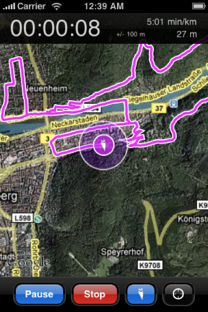 The following tutorial describes how you can create a route in TrailRunner and send it to RaceBunny:
The following tutorial describes how you can create a route in TrailRunner and send it to RaceBunny:
To use RaceBunny, follow these steps in TrailRunner:
To send routes to RaceBunny
To receive completed activities from RaceBunny
Additional notes
Download RaceBunny for free from the app store:

- Record activities and send them to TrailRunner for analysis and journaling in the diary.
- Plan a route in TrailRunner, send the track to RaceBunny and follow the course.
- Select between different background map types like Google Satellite, Google Terrain, OpenStreetMap and OpenCycleMap
- GPS location recoding is being done using multitasking resulting in high resolution recoding data.
- On devices supporting app switching with multitasking, GPS recoding keeps running even when RaceBunny is running in the background.
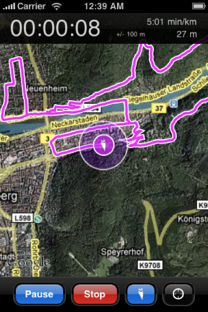
To use RaceBunny, follow these steps in TrailRunner:
- Go to Preferences > Synchronize and set RaceBunny as the iPhone partner application.
To send routes to RaceBunny
- In the main document window, click the iPhone icon and in the left pane select the send-tab.
- Start RaceBunny on the iPhone.
- Select a route in TrailRunner and click the send button.
- The selected route is being transferred to RaceBunny and is added to the list of routes.
To receive completed activities from RaceBunny
- In the main document window, press the iPhone icon and in the left pane select the import-tab.
- In RaceBunny tap on the tracks button, select an activity and tap on the Send button.
- TrailRunner will open the import pane. Add additional comments and import the activity to your diary.
Additional notes
- To exchange data between TrailRunner and RaceBunny a domestic WiFi connection is being required.
- RaceBunny keeps recording your GPS location in the background. This works only on devices with multitasking support and this may also increase your battery consumption.
Download RaceBunny for free from the app store:

TrailRunner 3.7 — Mac OS X 10.7 only
04.01.13 22:26 Filed in: Features

Unfortunately that hinders me to further support Mac OS 10.6 because apple ceased that support for my configuration.
I don't like that but it's time to move on.
How to help out translating TrailRunner to your language
23.05.12 23:13 Filed in: Features
With the fabulous help of many users, TrailRunner is localized to German, Swedish, Italian, traditional Chinese (Taiwan), French, Dutch and Japanese. To everyone who had completed the original translations or improved them by their comments, thank you very much!
[Updated] Italiano: Cesare, Oskar, Pierino, Giancarlo
Japanese: Takashi, Toshimi, Norihisa
Czech: Marek
Français: Raphael, Xavier, Olivier, David
Español: Oscar, Juan, Javier
Taiwanese: Nitoc
Dutch: Steven, Bart
Swedish: Henrik
Simplified Chinese: Myckel
If you like to translate TrailRunner to your language or if you would like to supplement an existing translation, please contact me.
I have set up GoogleSpreadsheets you may then use for your localization process:

TrailRunner 3.6 — Mac OS X 10.6 only
17.07.11 11:51 Filed in: Features
I now have migrated my development efforts to TrailRunner 3.6 — there is not much changed yet but I require the switch to a Mac OX X 10.6 only build to gradually introduce code I developed for TrailRunner mini. And as Max OS 10.7 Lion is around the corner, you probably have done the upgrade to 10.6 anyway.
As I described before, it is my long term goal to make TrailRunner mini more or less feature complete, migrate as much as possible into TrailRunner 3.6 and eventually start working on TrailRunner 4. That all is still distant but things will happen step by step.
And as I am writing this, thanks everyone for your continued support and trust.
TrailRunner 3.3 builds will not automatically update into TrailRunner 3.6 as I cannot determine Mac OS X version you are running and for OS X 10.5 the updated version would not run. Therefore please manually update to TrailRunner 3.6 or wait until your version times out and you are forced anyway to do something.
You can download the latest build here: Download TrailRunner 3.6 for Mac OS X 10.6 and above.
As I described before, it is my long term goal to make TrailRunner mini more or less feature complete, migrate as much as possible into TrailRunner 3.6 and eventually start working on TrailRunner 4. That all is still distant but things will happen step by step.
And as I am writing this, thanks everyone for your continued support and trust.
TrailRunner 3.3 builds will not automatically update into TrailRunner 3.6 as I cannot determine Mac OS X version you are running and for OS X 10.5 the updated version would not run. Therefore please manually update to TrailRunner 3.6 or wait until your version times out and you are forced anyway to do something.
You can download the latest build here: Download TrailRunner 3.6 for Mac OS X 10.6 and above.